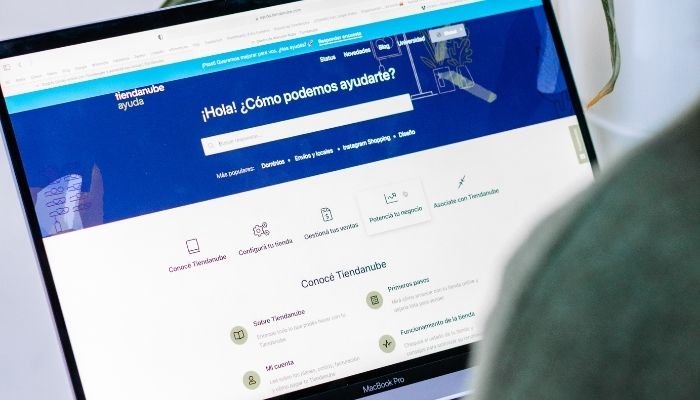If you are not familiar with website creation, these tips will help you think about how to start your own website for your business. In a website everything is important to capture the attention of potential customers, from colors, images and accessibility. Business experts like Juan Luis Bosch Gutierrez explain that investing time and work in your website will have many benefits in the future for your business.
Create your own website: the easy and the hard ways
Building and designing your website can be simple or very complicated. It all depends on the tools you use, the features you need on your site, and your skill level. If your site doesn’t require a lot of interactive features or complicated graphics, you may want to use one of the template or wizard-based design tools available for sale, or offered for free by many web hosts. If you go this route, be sure to get specific software to design a store so that you have a shopping cart and commerce tools available.
It may also make sense to initially set up your site with this type of software. Then, if your business grows, redesign the site with a program that has more features and gives you more flexibility. Or have your site professionally redesigned. This way, you’ll risk less of your time and money.
If you are up for the challenge, designing your site with a traditional web authoring software program can give you much more control over its appearance and even its functionality. You can add many things like rollovers and simple animations using these programs. But, and this is a big but, it takes time, skill and a little creative flair.
Whether you create your own site or have someone do it for you, you’ll want to learn how to optimize it. That means adding certain words or codes that will allow search engines, such as Google, to find your website.
Create your own website: digital images and graphics
Good images are critical to creating an attractive website that will entice shoppers to stop and take a look. There are many free clipart images, but they often look cheap. And if visitors see the same graphic on your site and several others, that doesn’t give them the best impression about either site. If possible, create some of your own graphic icons and images using a good illustration program such as Adobe Illustrator or Corel Paint Shop Pro.
With an illustration program you can create vector images. These, unlike bitmap images, are editable, scalable and usually small in file size. While bitmap images can be edited, you need an image editing program such as Adobe Photoshop to change individual pixels or add filters or special effects. But the image size cannot be increased much without loss of image quality and a large increase in file size.
Create your own website: creating your own images and artwork
If you are selling products on your website, you will need pictures of them. You can take them on a digital camera or on your smartphone. If you are using a camera, set it to low resolution (probably 1280 x 960 pixels) because website images are limited to 72 dpi (dots per inch). A larger or higher resolution image will only make your web pages take longer to display. Edit your photos to the right size, then upload them to your site [source: small business websites].
Some quick photography tips: use two light sources to avoid shadows and a tripod to ensure sharp images. Get two medium gray foam boards from any office supply store: one to place the product on and the other to place behind. Gray is a nice neutral color, not too bright, that will show off your products the best.
You may also be interested in: Start a business with these 10 steps